Install
Windows: Make an Arduino Yun in to a Hybrid Object
(Tutorial written by Mohammed Ibrahim)
You need:
- A new Arduino Yun with Firmware 1.4+
- Micro SD Card with a minimum of 500mb
- MicroSD to SD Card adapter
- Personal Wifi Network. (If Services like Airplay work, Hybrid Objects should work).
- Arduino Yun Image
Steps:
- Get an SD card with minimum 4 gb size
- Download win32 disk imager from http://sourceforge.net/projects/win32diskimager/
- Install win32 disk imager on your pc
- Put your microSD card into an adapter/card reader and connect to your pc
- Wait for the card to be detected
- After the card has been detected, note the drive letter indicating your SD card
- Open the win32 disk imager
- Make sure the drive selected is the same as your SD card drive letter
- Browse to the folder where the hybrid object image is stored
- Change the file type from ".img" to the other option available ("all " option) to make the ".dmg" file visible
- Select the hybrid.dmg file and click open
All previously stored data on the SD Card will be lost after the following step!!!! - Now click the "write" button and wait for the process to finish
- Remove your SD card and insert into the yun and power it ON
- Connect to the yun from through the wifi named "arduinoxxxx.."
- Reset the yun from the configuration page opening arduino.local from your browser (default password :arduino)
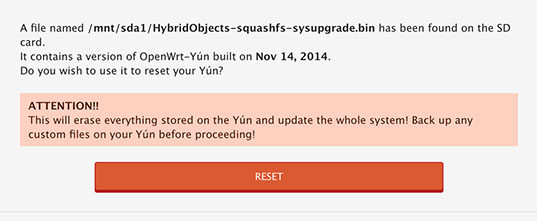
- Now you need to add your hybrid object to your private local WIFI network.
This can be done following this Arduino guide: https://www.arduino.cc/en/Guide/ArduinoYun#toc14
Eventually make sure that your computer, iOS-Device and Arduino Yun are in the same private local Network.
Cooperate Networks are not supported.
Congratulations!
You can now start experimenting with the examples.